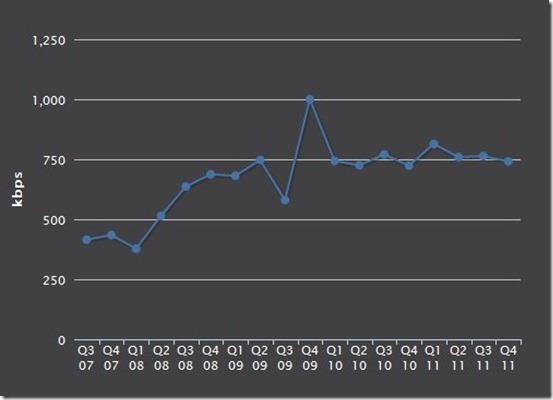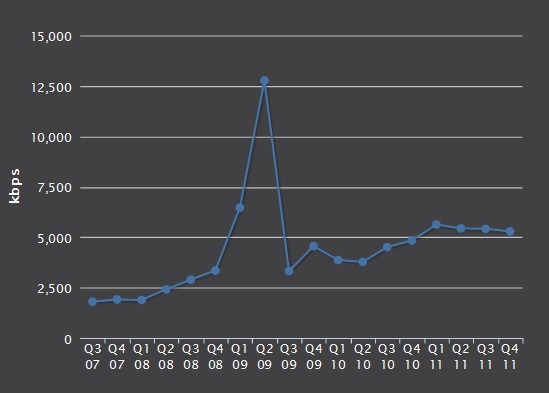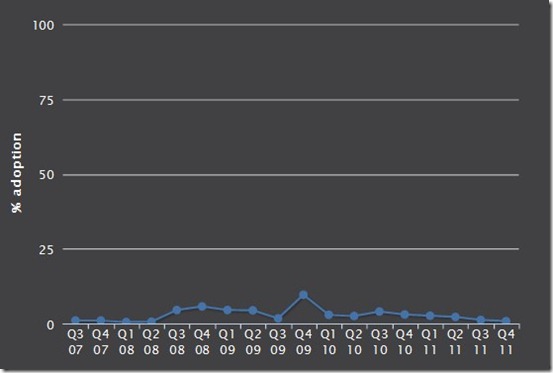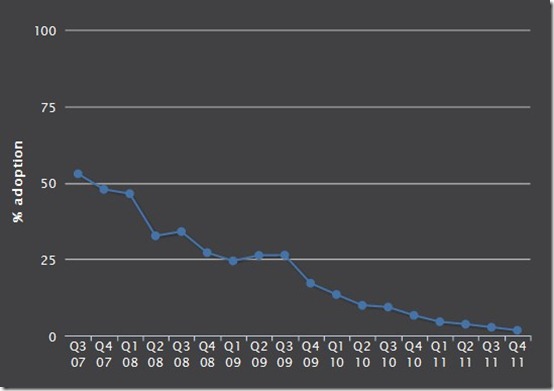We told you earlier about wi-tribe Bazaar, a first of its kind software buy-sell portal for local

market, where local developers can submit their web/mobile applications and games to grab revenues through sale of apps.
Taking its commitment further towards local software development, wi-tribe has gone a step ahead with the announcement of Pakistan Developers’ Challenge 2012 (PDC 2012); bringing together the greatest young minds of Pakistan onto one, single pioneering platform.
Sure this is a an effort to be appreciated as wi-tribe has offered a platform where Pakistani developers can sell and monetize their software, bringing together the local communities, with local content, on a simple and easy-to-use platform.
Bringing together academia and global technology industry giants – HEC, Microsoft, Intel, P@SHA and Dell – the PDC 2012 invites students, graduates, aspiring developers, professionals and virtually anyone in the development community to be part of the contest.
wi-tribe Bazaar supports both Windows Desktop and various Mobile app platforms, in recognition of the opportunity that a local market of 22 million internet users has to offer.
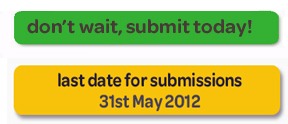 Talking about PDC2012, Mustafa Peracha, CEO, wi-tribe Pakistan said, “wi-tribe Bazaar is our effort to support and encourage the local IT industry and software developers in particular. For us, Bazaar is a forum for and by Pakistani software developers. At wi-tribe, we are only acting as a catalyst by providing the platform. Feeling strongly about the potential this platform offers towards the growth of the local IT industry, we expect great things to come out of the Pakistan Developers’ Challenge 2012. PDC 2012 seeks to offer a rewarding opportunity to Pakistan’s flourishing developers’ community, ushering in a new era of commercial viability for Pakistan’s technology industry.”
Talking about PDC2012, Mustafa Peracha, CEO, wi-tribe Pakistan said, “wi-tribe Bazaar is our effort to support and encourage the local IT industry and software developers in particular. For us, Bazaar is a forum for and by Pakistani software developers. At wi-tribe, we are only acting as a catalyst by providing the platform. Feeling strongly about the potential this platform offers towards the growth of the local IT industry, we expect great things to come out of the Pakistan Developers’ Challenge 2012. PDC 2012 seeks to offer a rewarding opportunity to Pakistan’s flourishing developers’ community, ushering in a new era of commercial viability for Pakistan’s technology industry.”wi-tribe Bazaar is powered by scratch cards, allowing software purchase through wi-tribe scratch cards, available at over 700 locations throughout its cities of operations. Software applications can be priced to match multiple denominations of wi-tribe scratch cards, at the developers’ discretion. wi-tribe Bazaar also offers hundreds of free applications, supporting developers in building and reaching a larger, previously untapped market. wi-tribe Bazaar is not exclusive to wi-tribe customers. Instead, it is open to developers nationwide, be it students, graduates, young professionals or businesses.
Participating contestants are challenged to win from 17 award categories, while also gaining from numerous other career boosting opportunities